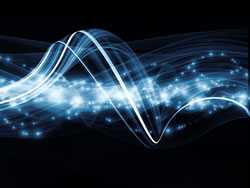Meeting campus wireless demands could become a much smoother ride with 802.11ac Wave 2.
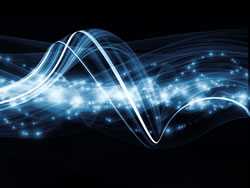 Look around your campus and you can see why the demand for wireless is exploding: almost every student, faculty and staff member carries multiple wireless devices and use Wi-Fi as their default method to access the Internet and your own educational and administrative applications.
Look around your campus and you can see why the demand for wireless is exploding: almost every student, faculty and staff member carries multiple wireless devices and use Wi-Fi as their default method to access the Internet and your own educational and administrative applications.
If today’s 802.11a/b/g or even 802.11n access points (APs) aren’t slowing service, they soon could be as a growing sea of wireless devices compete for overlapping channels and reduced signal quality. Such problems are particularly acute in “dense” usage areas such as student common areas and dorms, or where large numbers of users gather for short periods, such as sports stadiums.
These bandwidth demands will only grow as more users adopt new, data-generating devices. Then there are other, less visible bandwidth users. These include mobile applications that obtain location information from Bluetooth-based beacons or Wi-Fi and then provide location based services like way-finding in a campus or customized content to students based on their location. There are video streams from wireless security cameras, smartboards in classrooms, as well as data from devices not directly associated with a user — or what is referred to as the Internet of Things (IoT) — used to maximize the efficiency of systems such as lighting, heating, ventilation and cooling equipment.
If this growing horde of network-aware devices slows access and provides a sub-par user experience, it makes it harder to attract and retain the best students, faculty and staff, for whom reliable, ubiquitous and fast wireless access is as essential as heat, power and light.
But there may be an answer, in the form of the latest Wi-Fi standard: 802.11ac Wave 2.
Knowing the Basics of Wave 2
Beginning with the deployment of the 802.11a around the turn of the century, each improvement in Wi-Fi has brought higher speeds and greater bandwidth. The 802.11n protocol, the version now most commonly used, can deliver a max data rate of 450Mbits per second.
The original version of 802.11ac (802.11ac Wave 1) provided around a 3x performance improvement over 802.11n with a max date rate of 1.3Gbps. It also provided better modulation (to transport more data), increased channel width (for higher data rate) and improved end user device battery savings (thanks to efficient data transmission over shorter intervals).
Wave 2 brings additional improvement over Wave 1 in terms of performance and efficiency—especially in a high density environment. The higher performance comes from Wave 2 supporting 4 spatial streams (SS) compared to 3 (SS) in Wave 1 and supporting wider channel (160Mhz); resulting in Wave 2 providing higher throughput of up to 3.5Ghz.
The higher efficiency comes from the support of multi-user multiple input, multiple output (MU-MIMO) functionality in 802.11ac Wave 2 standard. The support allows an access point to send multiple frames to multiple clients at the same time over the same frequency spectrum—a capability unavailable in earlier standards, including 802.11ac Wave 1. This capability in turn means significantly faster performance for more clients, as well as more bandwidth for a higher number of parallel wi-fi streams.
Regarded as a better way of managing Wi-Fi connections, which is referred to as air time fairness, this management is particularly important for peak classroom demands, such as when every student in a lecture hall accesses the same video content at the same time and in high density environments like stadiums, common student areas like classrooms etc.
Even when the wireless local area network is not fully loaded, faculty, staff and students will experience much faster file downloads and email sync. By providing Wi-Fi access to the new devices supporting 802.11ac Wave 1 and 2 on the 5 GhZ spectrum, IT administrators can now enable a better experience for the older 802.11n devices operating in the 2.4Ghz spectrum; meaning that, providing users’ existing 802.11n devices can operate in the 5Ghz as well as the 2.4Ghz band, they will see performance improvements from 802.11ac Wave 2 even before they upgrade their devices to Wave 2.
802.11ac Wave 2 will also help extend battery life by reducing the amount of time a device’s Wi-Fi interface must operate to exchange data with an access point before returning to its power saving dozing state.
Deployment Details
The first 802.11ac Wave 2 access points are already shipping, with the first devices to support the new standard expected later this year. This should not be a barrier to deployment, given the benefits Wave 2 will deliver for even older devices. Vendors are also are pricing Wave 2 APs at almost the same price as current 80211.n or 802.11ac Wave 1 equipment, and Wave 2 introduces no new management requirements.
Therefore, a reasonable strategy is to move to 802.11ac Wave 2 APs as IT replaces a subset of existing access points during hardware refresh cycles. Focus first on areas of highest user density and those with big spikes in demand, such as stadiums and conference centers. As IT refreshes more APs over time, they can expand the reach of the higher performing network to support higher bandwidth demands as more users bring Wave 2-compliant devices onto campus, as well as the needs of devices on the IoT.
Driving more data through the APs, of course, increases the rate of traffic that needs to be offloaded to the wired infrastructure that serves them. Existing Cat 5e/6 cables are designed to deliver data at speeds of only 1Gps, making them a potential traffic bottleneck. Leading chipset and networking infrastructure vendors including Aquantia, Cisco, Freescale and Xilinx are collaborating, as part of the NBASE-T Alliance, on the 2.5GBASE-T/5GBASE-T Ethernet standard that will allow existing Cat 5e/6 cables to deliver data at speeds of up to 5Gbps for distances up to 100 meters. This will minimize the need for costly and time-consuming cable upgrades to support 802.11 ac Wave 2.
Additionally, it is recommended that enterprises look at their wired campus network end-to-end to determine areas that may not sufficiently keep up with the increase in network traffic being generated from the faster wireless network. .
Unlike previous iterations of Wi-Fi standards, users will see the immediate benefits of upgraded 802.11ac access points, without the need to upgrade their personal devices. As users do upgrade, they will see even faster download times, higher performance of cloud applications and improved battery life.
And as a campus network administrator, you’ll be protecting your institution’s “brand” as a modern and efficient place to learn, work and collaborate.
Prashanth Shenoy is senior director of Enterprise Networking and Mobility, Cisco.
- A bungled FAFSA rollout threatens students’ college ambitions - April 19, 2024
- Using real-world tools to prepare students for the workforce - April 18, 2024
- 8 top trends in higher education to watch in 2024 - April 16, 2024