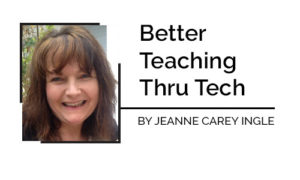Nobody told me it would be this complicated!
I love my work as a tenure-track faculty member, but this is multi-tasking to the max: Students, advisees, research, courses, writing, committees, grants… Oh my! I don’t know about you, but it’s is a little overwhelming. Any help I can get with organization is a plus. Here are three free tech tools I use to help me find a little sanity in my day.
3 organizational tools every educator can use
1. Trello
I love it! It provides instant organization. Trello is a collaborative board that allows me to organize my projects, set due dates and reminders, and share my work with others if I’m working on a team project. Trello is very user friendly. The paid version gives you more bells and whistles but I find the free version does everything I need.
At the beginning of this semester, I set up five “boards” with different projects I’m working on. It works like the old index-card system for organizing that those of us of a certain age remember using. I can set up to-do lists, have sub lists, search my cards, link my Google Docs, and—if I want to really procrastinate—change the background.
The best part, though, is the collaboration feature. My writing partners and I use it all the time when meeting in person or virtually and tracking our projects has been so much more organized. There’s also an app for your mobile device.
2. AdobeScan
Just fantastic! Use your phone as a scanner for any docs you need to save and secure as a PDF. I often need to sign forms for work and then have to take them to our department copier to scan and attach to an email. It’s fine if I’m in my office but I’m often in the field, working in classrooms, or even at home. With AdobeScan, I don’t have to find a scanner anymore. I can scan the document with my phone, save it as a PDF, and attach it to an email. I can even fill out PDFs from my phone using this app. I can save my forms to the cloud and the app shows all of my stored PDFs. And—just to make this even more user friendly—AdobeScan has a share feature so it’s terrific if you’re working on a collaborative project. D
3. Evernote
This is a shout out to the mobile version. Many of you probably use the full site when you’re doing research, but I read a lot on my phone and I really love adding articles via the mobile app. For example, @ecampusnews shares great articles all the time, many of which I use in my classroom. I can easily save these articles to the folders I have for my different courses and then share them with my students. I also love to use Evernote’s share feature with my colleagues or students I’m doing research with. It’s very easy to use; cheers to Evernote for making this app very user friendly.
Related: 22 favorite mobile apps: Appy Hour on the Future Trends Forum
I hope these are helpful tools for you as you we head into the final stretch of the semester and begin to plan or maybe even wrap up our many projects. As usual, if you have any questions or comments I’m available at jingle@bridgew.edu and on Twitter @careyingle.
- Survey: More students want to go to graduate school - April 24, 2024
- Educause, AWS launch generative AI readiness assessment tool for higher ed - April 23, 2024
- A bungled FAFSA rollout threatens students’ college ambitions - April 19, 2024