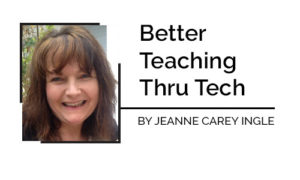I love to Kahoot, my students love to Kahoot, and I hope after this posting you’ll love to Kahoot, too!
Many of you are probably already on the Kahoot bandwagon—it’s an online testing site that allows faculty to create quizzes (or use existing quizzes) and students take those quizzes using their phones, tablets, or laptops. Kahoot is great test prep or ice breaker or just a way for students to review content. It’s very fun and engaging and students from 7-70 (literally) seem to enjoy it. As a teacher, I can download the data from Kahoot and put it in my grade book or just use it to see where we’re at (aka have they done the reading?).
Take it up a notch
Kahoot Challenge is a whole new ballgame. I can assign it for homework or have it due before class, and guess what? They do the reading! It’s fairly simple:
- Go to Kahoot.com
- Login or sign up (it’s a free and painless process)
- Create your Kahoot (they have great tutorials if it’s your first time)
- You can create a quiz, a jumble, a discussion, or a survey, or use a Kahoot created by another teacher or faculty member in your content area. Give it a title, describe it, and Go!
- Save
- After you’ve reviewed your wonderful work, you’ll see your Kahoot listed
- Click on Challenge, and this is where things get even more amazing. You’ll be walked through the steps to assign your Kahoot for homework and share your challenge.
- That’s it!
I love this tool and I use it both in class and out of class. Here are 3 ways I use it:
- I create “centers” where students have to review material, watch a video, and then complete the Kahoot Challenge while I’m in the class and available for questions or clarifications.
- I use it as an exit or entrance slip for class.
- I assign it for homework.
With each Kahoot, I can get my students’ results in a downloadable Excel spreadsheet or Google Sheet. I use these grades as both formative and summative assessments. I encourage you to Kahoot it up!
Follow me on Twitter @careyingle and Instagram @teachingandlearningwdringle and let me know how your Kahooting is going.
[Editor’s Note: See previous Better Teaching Thru Tech columns here.]
- 5 terrific edtech tools for creating a highly engaging online (or hybrid) course - February 13, 2019
- It’s a website … it’s a portfolio… Whatever it is, it’s much better than a resume - January 3, 2019
- Have you taken the Kahoot Challenge? - December 6, 2018