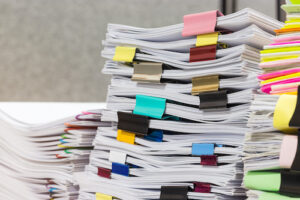Key points:
- Grading even the smallest assignments can take a while, resulting in delayed feedback and overburdened teaching staff
- One instructor is using Gradescope from Turnitin, an automated tool that lightens the grading load and enables faculty to spend more time with students
- See related article: What the F? Grading strategies for early career instructors
Teaching is a thread that has run through my entire life. By fifth grade I was hosting informal study sessions for my schoolmates on a variety of topics, and as an adult I found myself working in the training group of a large computer manufacturer, writing and teaching courses on technical topics. After completing an undergraduate degree in electrical engineering, and then a master’s degree in computer science, I transitioned into a decade of systems consulting in the finance and healthcare fields.
I never gave up teaching. When I’d completed my master’s degree, I approached the chair of my department and asked if there was any chance that I’d be allowed to teach a class or two, bringing my years of experience in industry to a new group of students about to embark on the journey for themselves. The answer was an enthusiastic yes, and I started on what is now a 25-year path of teaching computer science.
A typical class at the time held 20 to 30 students, which is a manageable workload and allows for plenty of one-to-one mentoring. As time progressed, the courses became more popular, and the field itself experienced an explosion of enrollments. It’s been said that computer science is the new business degree, embraced by throngs of students who don’t know yet just what sort of career they’ll take on. Enrollments swelled quickly and it wasn’t long before those 20 students in the classroom became 200, then 250.
This is a lot of students. Even though I work with a relatively large staff — a mix of Ph.D. students who run discussion and laboratory sections and graduate and undergraduates who help with answering questions online and grading — there’s just not a lot of time for mentoring my students. Every time I assigned something non-trivial, my staff would be buried with grading, and often it’d be weeks before the work was finished and papers returned to students–long past the time when it would have been a useful tool for feedback and learning.
Even my smaller courses suffered from the burden of grading. These tend to be taught as seminars, emphasizing independent problem-solving and writing computer programs. Solutions can take many approaches, and it can take a lot of time to tease out what a particular student has in mind while guiding them toward a more practical answer.
About the time all of this was coming to a head, a peer told me about an online tool that he was using to do student assessments and that he’d found it drastically reduced his grading workload. I’m a technology guy and jumped in with both feet, introducing Gradescope into two large sections–one an introductory computer science course with 125 students, the other a course in software engineering with 240 students across two sections.
The two courses are quite different in the way they assess a student’s understanding of the material. The introductory course uses weekly quizzes, weekly lab exercises, and both a midterm and final exam. While the software engineering course also uses weekly quizzes and a midterm, it adds written case studies, analysis and planning documents, and open-ended observations on work being done in small teams.
The new tool, Gradescope from Turnitin, handles both styles simply and efficiently. For the intro course, the weekly quizzes are now online in Gradescope, where they are graded automatically through a pre-set rubric. Time limits and deadlines are enforced by Gradescope. Labs are also submitted and graded in Gradescope, and while these are still graded manually, doing the work in Gradescope means that my graders can do them in batches, viewing scores of submissions side-by-side where they can quickly marked.
The big win in this large intro course is the use of Gradescope’s Bubble Sheet feature for the midterm and final exams. This is the old Scantron™ system in which students mark their answers in a multiple-choice exam by coloring in a small circle. When I first began teaching this technology was relatively common, but by 2010 it was nearly impossible to find someone who had a Scantron™ machine to read the papers, and when you did find them there was often a long delay in scanning.
Moving to Gradescope Bubble Sheets cut the scanning time to nearly nothing. I collect response sheets after the exam, walk across the street to the large copier in our department’s office, and scan the sheets. I then walk back to my office, drop the scanned sheets into Gradescope, and moments later post the scores. The students often haven’t even made it back to their dorms before grades are posted.
As a bonus, I’m able to create multiple versions of each exam so that they can be interleaved when I hand them out, removing the student’s temptation of copying from a neighbor. Gradescope can manage each version separately or give me an aggregated look.
The big win here is that my staff and I are not spending literally days grading assignments for this course and can instead spend the time working directly with students who need our help.
The Bubble Sheets are invaluable, but Gradescope helps immensely in other ways, too. In my software engineering course, most of the assessments are open-ended, because at this level, I’m working mainly with CS seniors and I want to see how they are synthesizing solutions to complex problems. By moving these long-form assignments online my staff and I can better manage, compare, and comment on submissions, improving the experience for my students.
Finally, Gradescope lets us interface directly with source-control systems such as Github and Gitlab, meaning that for large coding assignments, students get experience working with source control, and graders can see the entire solution rather than just a few files, and can comment on each.
Gradescope has fundamentally changed the way I teach. I use the large amount of time I used to spend hand-grading assessments to instead interact directly with my students, even in the larger courses. I’ve been able to use Gradescope’s analytics to better understand and tune the questions that I ask. Best, I don’t stress about grading anymore.
The real winners, though, are my students, who now get clear, accurate feedback on their work through Gradescope, and who benefit from the extra time that the staff and I are able to spend with them, which really is why these students came to Boston University in the first place. Large courses are not going away, but Gradescope has made them manageable and more effective.
Related:
How to make the grade with today’s students
- The link between AI fluency and the next education revolution - May 3, 2024
- Coalition looks to accelerate LER adoption in higher ed - May 1, 2024
- Selective universities won’t be disrupted - April 30, 2024