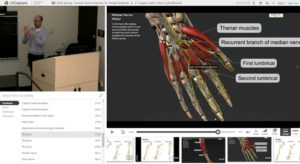How is it possible that someone who has been involved in developing 3D anatomy technologies for 12 years took 7 of those years to find a way to teach with it effectively?
I prided myself on being a great teacher. In every possible sense – a good explainer, an innovator, a student advocate. And I was killing it in the lecture hall and in the lab, teaching in the ways that I learned from my great teaching mentors. So how was it that after 7 years of working with 3D anatomy technologies as a product developer (Cyber-Anatomy/VIVED Learning), I wasn’t really using the technology that much in my teaching?
Related content: How your campus can tap into extended reality
I think a part of me was afraid of technology failures. I knew that running a huge simulation over the web just fails sometimes. I was also discouraged when I saw students starting to work with the software themselves. They clicked around aimlessly, and turned to ask the exact same question they asked in the cadaver lab – “What am I supposed to see here?” So I held back my trust and kept doing what I’d always been doing – PowerPoint-based lectures and dissection labs.
That is, until I had a problem in my dissection labs that I just couldn’t fix.
Most people who teach lab dissection courses have probably experienced the problem of poor preparation – students who ask: “What are we doing today?” as they walk in, or puzzling over anatomical terms like it’s the first time they’ve seen them. After years of doing “prelabs” where I’d talk through the procedures and anatomical structures before each lab, I decided I’d had enough of giving our dissection time away and flipped the lab by putting the prelab online. All of the materials I had used in my prelabs could easily be stored online. But I recognized that this was also an opportunity to step out onto the 3D anatomy branch. The dissection videos I showed in prelab often required a lot of explanation because the similar colors of real tissue make it hard to discriminate between structures, making important relationships obscure to even a trained eye.
This seemed like something that a 3D anatomy animation could nail – they use the vivid red artery, blue vein, yellow nerve palette of the classic anatomy illustrators. So I made videos using a 3D simulation that captured the flow of the dissection and I recorded them with narration to tell the story of the lab. Long story short, this approach really worked. After three years of data gathering, we found that students were more prepared in lab, and they even did a little better on their comprehensive final. The students preferred the 3D anatomy videos over dissection videos and watched them more than I would have expected.
Around the time that we were wrapping this study up, I got a call from the Gale Interactive team, who asked if I would be interested in developing content for a 3D Anatomy platform they were launching. We talked about taking the video concept that I made for the labs and building it out for everything in the body. Even better, they wanted to build it in an interface that the students wouldn’t just click play and watch, but they could also manipulate at any time. I signed up that day and never looked back.
Gale Interactive: Human Anatomy turned out to be exactly that: a guided exploration of every part of the body with on-screen text helping students see what they should be seeing. And an easy interface that allows students to rotate, zoom and pan. Even cooler, students can pull objects away from the model to see what is behind them, and then drop them back in. This is the only 3D anatomy product I know of that can do this. We built 125 activities that cover most of what you’d teach in a course on human anatomy. And they’re all organized in a searchable database that runs well on pretty much any browser. All these years later, all of my technology hang-ups were gone.
Now I use Gale Interactive: Human Anatomy all the time. I open up an activity in lecture when I’m teaching a new region they’ve never seen to align our frame of reference. This totally speeds up lectures because I don’t have to show four different views of a region and hope they can integrate those views in their minds eye (when deep down, I know a lot of them can’t). I also assign activities as “pre-reading” for flipped sessions so we can do problem-solving in class. And the students use it a ton to help answer their own questions through exploration.
Don’t get me wrong, I still use PowerPoint. After all, anatomy is as much verbal as it is visual. And it’s hard to get students to think about complex names when they’ve got 3D graphics in front of them. And I still do dissection lab. I can’t imagine anatomy without it. But now I also can’t imagine how students could study anatomical relationships at home without getting to really see them in a clear and interactive way.
The 3D anatomy marketplace is a mixed bag – search for anatomy apps in the app stores and you’ll see there’s as much junk as there is quality. But the groups that are doing it right are providing structure and guidance by creating more than just an anatomical sandbox. They’re also making simulations that run smoothly for faculty in classrooms and for students on tablets. There might have been a time when all you had to learn gross anatomy was a cadaver, a lecture hall and a room to study in. But these days, there’s a whole new set of tools that can support all those learning spaces, and help students see why anatomy really matters.