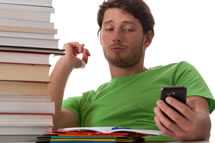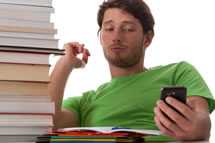Anti-distraction apps aim to create a more focused and efficient course, classroom, or study session
[Editor’s Note: There is a more recent version of this article which includes new apps that block mobile distractions here.]
A collection of apps, lauded by educators and students alike, are helping to solve one of education’s biggest tech-related pet peeves: unnecessary distraction.
As mobile initiatives and social media implementation gain steam in college and university courses, the biggest complaint among educators is lack of student concentration—and students agree.
Industry has taken note with the creation of apps that block students from certain sites deemed unnecessarily distracting.
One popular app among college students is SelfControl.
The free Mac OS X application lets users choose specific sites to block under a “blacklist” for a set amount of time, the max being 24 hours. Taking functionality a step further, founding developer Charlie Stigler, created the app without loopholes or cheat escapes. Users can attempt to restart their computers, delete the app, et cetera, but no action will affect the remaining time for the blocked sites.
University of Maryland, College Park (UMDCP), student Cindy Rosales only trusts SelfControl to help her avoid distracting websites. “It’s very easy for me to get distracted on social networks or online shopping. SelfControl was a great app that really disciplined me, while also rewarding me for the time I studied diligently,” she said.
Concerning usability, the app comes with no tutorials, and runs what the company says is a user-friendly interface that consists of a button to add the URL’s of the sites users want blocked, a slider bar timer, and a start button to begin the block. The app also has no installation requirement.
However, the app does come with its caveat. While it promotes a basic interface, it is not compatible with PC’s. Furthermore, there is still no mobile version that can be used on iPhones or Androids.
(Next page: 5 apps against distraction)
From blocking the internet completely to only allowing the use of tools relevant to the task at hand, and from selective time blocking to forcing users to take breaks, these apps aim at increasing the attention and focus of users:
1. Going further in lockdown than SelfControl, Freedom blocks users from connecting to the internet up to eight hours. For Information Systems major at UMDCP, Molly Garfinkle, this app is perfect for certain assignments. “I prefer to avoid using my laptop completely while studying, but that’s not always the case. When I have assignments that require no research, just writing, I use Freedom. I like that I don’t have to worry about getting distracted with newsfeeds when I use that app,” she said. The software is Windows, Mac and Android compatible and works by first asking users if they would like to disable internet access, then if they would like local network access to printers and other computers. After entering a user’s system password, the program limits information feed. Unlike SelfControl, there is a way to regain full access to the computer before the timer runs out through rebooting.
2. Concentrate focuses on shifting between tasks that require different tools. Step 1 asks users to create a new activity from a list of selections that include design, study, and write, among others. Step 2 involves customizing the set of actions users want to run every time concentration is needed (i.e. block social media). Lastly, step 3 is the click of the ‘Concentrate’ button that begins the timer and runs all actions previously selected. The point of this app is to only allow users access to the sites, programs, and applications relevant to the task they want to complete via user customization. A limitation: it is only Mac compatible.
3. LeechBlock is a Firefox extension that allows users to input the sites they feel are most time-consuming. Once selected, users can then set the time constraints on each site, or category if they want to split sites up accordingly. Users are also able to monitor how often they spend time on selected sites, which the company explains allows them to better choose what sites to select for blocking. Moreover, the app allows users to set site restrictions specifically and routinely. For example, if a user would like to have access to a social media site during lunch,the user can set that allowance. Similarly, if a user knows he or she can never concentrate after 4 pm on specific days of the week, the app allows for programmed restrictions to always take action on the specified days and times. Furthermore, LeechBlock contains a feature that allows users to set controls on whether they want to be allowed to change the constraints once started. By checking the relevant box, users can be prevented access to option and time controls for the selected sites when they are already being blocked.
4. FocusWriter targets users that write on a regular basis. The app creates a distraction-free writing atmosphere, says the company, by mimicking a Word-like environment, while blocking out everything on the users’ screen except for the actual words they are typing on a grey background. Although it blocks everything besides the actual words being typed, the application does come with text editor features, such as spellcheck and word count. Moreover, it has added features that allow for goal-setting. Users are able to set writing goals based on word count or time it takes to accomplish a task. The app is available for Macs, PCs and Linux.
5. FocusBooster uses the Pomodoro Technique and aims to get users accustomed to a time management system that alerts them to take breaks every 25 minutes. Although the time increments can be adjusted based on a user’s desires, the goal is to get users to take breaks in order to increase productivity. Whenever a user is up for their break, the timer will go off, prompting users to stop their work. Additionally, the time spent working on the task is recorded within the program to facilitate time-sheet record keeping—perfect for freelancers, emphasizes the company The program also syncs users’ to-do lists with a time-management coach that lists daily tasks and tracks progress as users complete them. The program is compatible with both Macs and PC’s.
Carly Morales is an editorial intern with eCampus News.
- 25 education trends for 2018 - January 1, 2018
- IT #1: 6 essential technologies on the higher ed horizon - December 27, 2017
- #3: 3 big ways today’s college students are different from just a decade ago - December 27, 2017