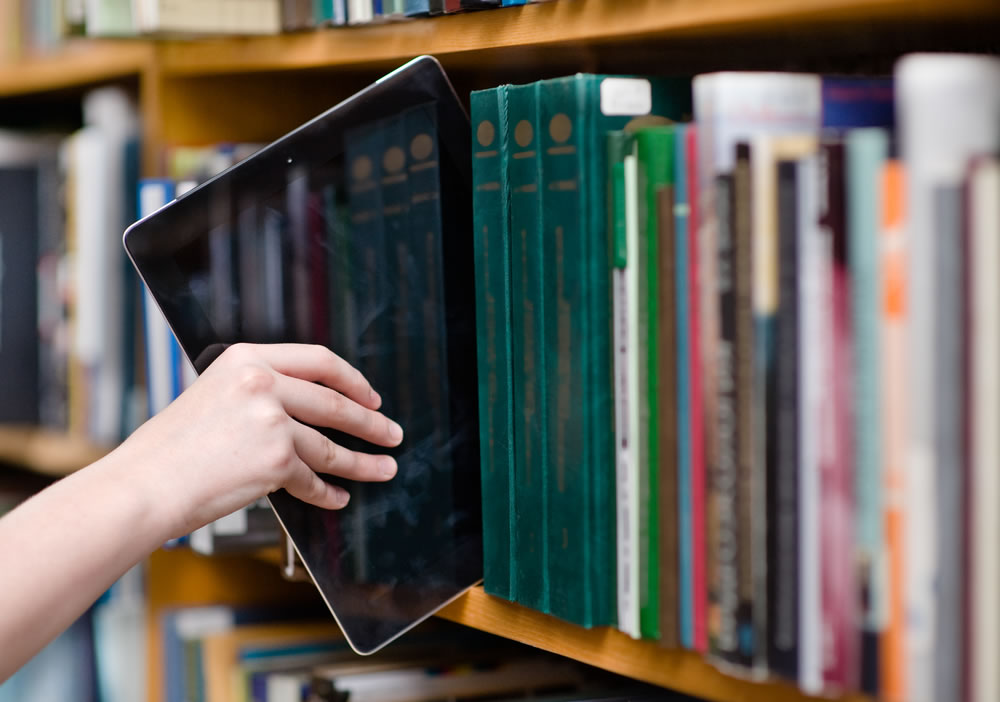The most popular article on eCampus News is a surprising one to the editors: “6 apps that block social media distractions.” This story, which seemed a bit counter-intuitive for us to write (being a tech-cheerleading publication in nature), has held the top spot by a massive margin for almost three years now; which had the editors considering the question, “Are there technologies that should simply be avoided in the college classroom?”
Movie Clip of One Technology Exasperation:
Of course, the editors then had to ponder what would make a technology easier to avoid than try to implement, and came up with a list of broad technologies and technology trends that either A) caused, rather than eased, more problems and concerns in the classroom, and/or B) were not evolved enough to make an actual difference in teaching or learning.
And, not wanting to simply talk technology trash without offering some useful information, the editors then came up with the technology options that may be better suited for the intended classroom task.
See any technologies you believe should be avoided that didn’t make the list? Be sure to leave your comments in the section below.
5 Technologies to Avoid in the College Classroom
1. Social Media: This was the easiest to choose, thanks to our reigning king of articles mentioned above. Though social media platforms like Facebook and Twitter are great for informal, personal use, most of education still has problems implementing these larger social media platforms for meaningful teaching and learning without running into privacy, security and cyberbullying headaches.
Better Option? Course-created forums. Many technology-savvy educators have deduced that perhaps the best way to mitigate social media distractions while still allowing for collaboration and discussion is to use a course or department-specific forum or platform. In fact, according to EDUCAUSE, one of the core functions of the post-LMS era is to use a “next generation digital learning environment (NGDLE)” that “supports collaboration at multiple levels and make it easy to move between private and public digital spaces. The NGDLE must also include a requirement to move past a “walled garden” approach to locking down a course’s LMS, and instead enable a learning community to make choices about what parts are public and what parts are private.”
Outside of cloud-based or platform-enabled communication spaces, some apps even allow for project and assignment-only collaboration and organization, such as Slack (which Stanford uses for team communication and work management) and Trello (a project management app). Both are available for Android, as well.
2. Gaming: There’s a lot to be said for gaming in specific areas of education, like for learning how to code or applying mathematical concepts to real-life technology. In fact, eCampus News recently wrote an article touting these benefits and describing how institutions like MIT are effectively using gaming for learning with great results. However, for the average non-STEM heavy course, gaming is still in its research infancy as to whether or not it provides any major benefits to learning. Compound this with the unfortunate reality that most gaming is still male-centric, doesn’t usually allow for multi-player experiences, and is new to many educators, the time it takes to vet and properly implement gaming may be more of a hassle than it’s worth.
Better Option? Augmented Reality (AR)/Virtual Reality (VR). With AR or VR, educators can still boost student engagement while incorporating some of the best characteristics of visual technology: interaction and visual learning. With AR and VR, teachers can help students better understand abstract or difficult concepts, take learning outside the classroom while still incorporating technology, and strengthen emotional engagement in course material–all while incorporating the traditional gaming characteristics of play and humor. Read more about AR in higher education here. Read more about VR in higher education here, as well as how institutions are funding VR here.
(Next page: 3 more technologies to avoid in the college classroom)
3. Locked Digital Texts: In an effort to curb the high price of traditional course materials, as well as to try and make texts more Millennial-friendly through online and interactive components, many institutions are experimenting with digital course materials for students. However, according to a recent survey by college bookstore associations, less than half (45 percent) of the faculty surveyed “agreed/strongly agreed that digital course materials provide significant added value content not available in print,” and “only 27 percent said that digital course materials have a beneficial impact on student learning compared to print.” Not only are faculty wary, but students, too. According to a recent national student survey, students in higher ed who wish to unlock course-specific required online learning resources are still faced with costly access code fees. “Online access codes are the new face of the textbook monopoly,” said Ethan Senack, Higher Education Advocate at the Student PIRGs. “In one swoop, the publishers remove a student’s ability to opt-out of buying their product, eliminate any and all competition in the market, and look good doing it because the codes are cheaper than publisher’s exorbitantly priced textbooks.”
Better Option? OER. If online course materials and information is a must for students and faculty, then perhaps going open is a better choice. According to a recent survey, OER use for supplemental learning materials may nearly quadruple in size, from 5 percent to 19 percent in the next 5 years, and faculty are on-board for the expansion. The only setback? Vetting and choosing OER can take some time, and there’s still an unfortunate stigma associated with faculty publishing on open journals and platforms. However, this list of guidelines may help faculty with some of these concerns: “7 musts for digital and OER course materials.” Also, new technology on the horizon may bridge digital textbooks and print to better help students until digital texts can catch up to expectations: “New Google-like search technology is curbing course dropouts.”
4. Anything That’s Not Accessible: With the growth of online and blended education options, as well as digital tools and technologies, accessibility has become a hot-button issue in higher ed, especially as the lawsuits begin piling up. Accessibility not only applies to technology hardware and software, but to course websites, course content, and literally anything on the cloud.
Better Option? Consult IT First. During an EDUCAUSE 2015 conference, a panel of college and university IT were asked to discuss accessibility issues as they related not just to overall campus technology, but specifically to course materials and technology. EDUCAUSE even has its own IT Accessibility Constituent Group that its members can consult for accessibility advice. You can find a rundown of accessibility considerations from the panel here, but it’s also a good idea to consult your institution’s IT department before implementing any kind of new technology. A step-by-step guide for making online classes accessible is available here, and video accessibility compliance steps can be found here.
5. Device-Specific Technology: In the war of iPads versus Chromebooks versus Androids, honing in on apps, platforms or branded software that are only compatible with one kind of technology is usually a mistake, thanks to the quick turnover of many of these devices. Also, technology that doesn’t work well with others (think older LMS’ that refuse to integrate with other campus or course software) is not a smart, future-looking option.
Better Option? Interoperable, Device-Agnostic Technology. According to educational experts, the best approach to supporting BYOD for instruction is the “device-agnostic” class. To help smooth out some of the BYOD-related bumps in the college classroom, applications like Haiku Deck (presentation software), Tackk (a multimedia scrolling poster), and Snapguide (for creating step-by-step guides) are all offered in iOS, Android, and/or web versions. The latter, for example, uses a browser-based interface to allow students to access the application from any device–regardless of operating system–and use it online without having to worry about software incompatibility issues.
One of the newer entrants to the device-agnostic BYOD market is EXO U, a platform that allows instructors to share information and collaborate with students across multiple operating systems. Shan Ahdoot, CEO of the San Francisco-based firm, says such applications help educators get “everyone on the same page” quickly and effectively without wasting classroom time or IT resources. “The goal is to create a consistent experience from phone to laptop to interactive whiteboard,” says Ahdoot.
- 25 education trends for 2018 - January 1, 2018
- IT #1: 6 essential technologies on the higher ed horizon - December 27, 2017
- #3: 3 big ways today’s college students are different from just a decade ago - December 27, 2017