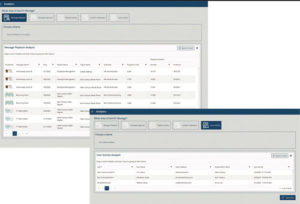ATLANTA, GA – March 18, 2022 – Visix, Inc. has released version 1.55 of their AxisTV Signage Suite software. This latest update gives administrators extensive visibility, tracking and reporting options for their digital signage messages, playlists and users. The new release also provides an updated web browser widget to enhance compatibility with modern webpages.
With the new analytics feature, clients using both cloud and on-premise content management systems can enable tracking and reporting for five areas: Message Playback, Message Approval, Playlist Activity, Content Submission and User Activity. Activation is a simple checkbox, and users can set the number of days to retain data, run reports by date range, choose and rearrange columns within reports; and sort, filter, group and funnel report data with conditional logic.
“If you want to maximize the impact and efficiency of your digital signage, metrics are key,” says Trey Hicks, Chief Sales Officer for Visix. “Whether you’re partnering with advertisers or just want to track your own internal communications campaigns, you need data to make good decisions. By tracking participation, turnaround time and playback frequency, administrators can see who’s using the system most often and what’s on screens, when. Pairing these analytics with calls to action can help you better measure engagement for both your staff and your audiences.”
AxisTV Signage Suite users can choose which messages are tracked in the CMS with a simple checkbox. The Message Playback report lists messages within a specified date range along with their associated playlists, players, who submitted the message, playback counts and time on screen. Users can also click message thumbnails in the report to see fullscreen popups for easy reference.
To better track workflows, Message Approval shows the approval status of messages with the average time for approval or disapproval, and Playlist Activity shows how many items are submitted to each playlist within a date range, so clients can see which playlists are most active. Two options help administrators track which users or departments are most active: Content Submission shows how many items have been submitted, by whom, and can be sorted by user account or organization; and User Activity lets administrators see the last time users logged in and which organization or suborganization they belong to.
All reports can be exported to an Excel spreadsheet for further analysis or quick sharing with the C-suite. For clients wanting to promote their digital signage efforts, easy widgets in AxisTV Signage Suite can pull data from Excel for data visualizations on screens.
To see the full release notes and request the update go to visix.com/client-support/visix-software-updates. For more information about AxisTV Signage Suite, please visit visix.com/products/digital-signage-software.
About Visix
Visix, Inc. offers a robust suite of digital signage software, content designs and meeting room signs for any organization wanting to engage, excite, and inform their audiences. Our products work separately or together, are competitively priced and scalable, and have powerful interactivity and data integration features for a unified, enterprise signage solution. Our award-winning service and support teams consistently rank the highest in customer satisfaction for fast, professional responses and solutions. Learn more about Visix digital signage products and services at visix.com.
- Chief Releases Fit Mobile Cart for Interactive Displays - May 6, 2024
- Higher Ed Tech Innovation News - April 25, 2024
- How is Technology Used in Higher Education? - April 25, 2024