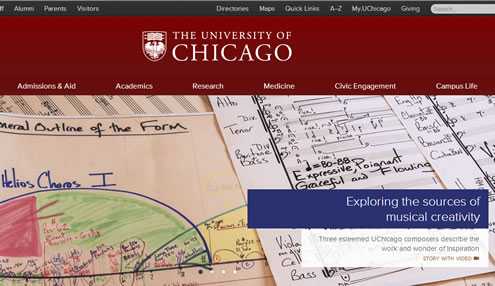Website award-winning colleges and universities give clear, practical advice on what it takes to have great online representation
 [Editor’s Note: This story originally originally appeared on our site in August and was one of our most popular stories that month. Worth a re-read? We think so! Also, happy Thanksgiving week!]
[Editor’s Note: This story originally originally appeared on our site in August and was one of our most popular stories that month. Worth a re-read? We think so! Also, happy Thanksgiving week!]
Campus websites are crucial for providing resources, recruiting prospective students and updating the community on news and current events. But what if users are unable to navigate through certain pages? What if they can’t view it from their phones or tablets?
When students are directed to an outdated university website — even if the institution has an “amazing reputation” — this will produce a negative impact, said Mimi Young, co-founder of the design agency Behavior Design.
To attract and maintain visitors, universities may want to consider an overhaul or redesign of their website. Here are seven tips on how to improve your campus website, gleaned from informative commentary from key players behind some of the greatest (award-winning) higher education websites.
IT/Backend
1. Invest in an easy-to-use content management system (CMS)
Stacey Shintani, the University of Chicago’s manager for strategic web communications, said a campus website is like the front door to the university, and often times it is a school’s website that provides visitors with their first interaction and impression of an institution.
And Shintani should know: The University of Chicago’s website won a Webby Award for People’s Choice in 2013. Though the website represents the front door, Shintani mostly deals with the backend; and when the University decided to redesign its website in 2012, one “huge change” they made was adopting a content management system—something they hadn’t had before.
CMS, said Shintani, allows users to publish and edit content on the web without requiring significant web programming knowledge. “For the most part, people can maintain their own content, which is awesome.”
When Bates College redesigned their website in 2011, they chose WordPress as their CMS after an “exhaustive” search, said Ethan Wright-Magoon, who was digital creative director at the time of the redesign.
WordPress “is very open-source and easy to use,” Wright-Magoon said, adding that he still uses the software every day.
(Next page: More tips and advice)
2. More clicks, more problems: have simple navigation
Website navigation: “it’s not brain surgery,” Shintani said—or at least, it shouldn’t be. Prospective students need to be able to easily find out how to visit and apply to a school, what majors are offered and what clubs and organizations exist.
“If you start with a great navigational system and really organize it using metrics and your data, there’s really nothing more important,” Wright-Magoon said.
It may be in a school’s best interest to make their website navigation similar to other campus websites’ navigation, said Doug Minor, director of digital communications at Davidson College. “If our navigation is very different and hard to get, students are just going to go on to somewhere else,” he added.
Bates originally had a three-tier navigation system that caused users to get lost, Wright-Magoon said, causing the redesign team to revamp their navigation. They took cues from the websites of popular retail centers like Target and Wal-Mart—places that people were really accustomed to navigating, Wright-Magoon said.
Cutting out dead ends or unnecessary steps in the navigation process is key. Make sure everything is easy to find and the path to get to a certain page is made in the fewest clicks possible, he continued.
The old website for Davidson College had 19,000 pages. Eventually, their new website was cut down to just 3,500. “When pages are out of date, they need to come down,” Minor said.
Also, most people nowadays want to access campus websites not only on their computers but also on their mobile devices, said the experts. Every campus website needs to be responsive, meaning that it resizes and rearranges appropriately, based on the user’s device.
Without responsiveness, “no website can be successful,” Shintani explained.
Maintenance/Data
3. Keeps tabs on your analytics
Don’t rely on an “institutional sense” when considering changes to a website, Wright-Magoon said. Instead, make changes for reasons that are data driven. Analytics is “a godsend,” he added.
The University of Chicago has quarterly reports on the school’s website usage. They look at click patterns, traffic, trends and the most popular content.
“It’s helpful for making decisions,” Shintani said. “User research is vital.” For example, during certain times of the year, links may have to be resurfaced or navigation paths need to be changed, she added.
4. Offline, communication is key
Shintani’s web team at the University of Chicago is part of the Information Technology (IT) Services, which helps them stay “well-connected” to best practices and web standards, she said.
In terms of maintenance, they focus on the technological aspect of it. “We maintain the code and handle the hosting,” Shintani said, adding that their partners in University Communications maintain the content.
Every part of keeping your website running, including its maintenance, will involve teamwork, she noted.
“A great campus website doesn’t just happen within one single office. It really involves the entire campus,” Minor said. During Davidson’s website overhaul, “we spoke to every person, bottom up and top down, to get a sense of what we need the website to do,” he added.
A digital governance framework now exists at Davidson, consisting of members from IT, student life, academic affairs, admissions, and more. “Digital governance is important to maintain for the long haul so you don’t incur the major expense of a typical higher ed redesign,” Minor said.
(Next page: Final considerations)
Resources/Features
5. Know your audience
When creating website content, remember to balance your internal and external audiences. The internal audience consists of current students, staff and faculty members while external audience includes prospective students, alumni and families of students.
“A lot of information of interest to prospective students is also relevant to current students,” Minor said. “Understanding who our audience was helped us a lot.”
It is [also] important to have different entry points for different users, Young said.
For example, on the top of The Cooper Union for the Advancement of Science and Art homepage—which Behavior Design built—there is a banner with different sections, such as “student” or “alumni,” that every visitor can identify and click to get to the information they would be most interested in. For Cooper Union’s redesign, Behavior Design won an award in 2013 from the Web Marketing Assocation for Outstanding Achievement in Development.
For current students, important features to include on your website are the academic calendar, schedule and registration links, and bookstore and library information, say experts.
For information outside of academics, a college website should have a “robust student life area that reflects the culture, Minor said.
And don’t forget the importance of faculty pages, said Jeff Piazza, another co-founder of Behavior Designer. Discuss professors’ passions and provide a portfolio of their work or research.
6. Partner with a design firm
Many institutions partner with an external vendor like Behavior Design, not only to change their website design but to help with strategy, user experience and CMS implementation.
Davidson worked with the interactive marketing agency BarkleyREI that has many higher education institution clients.
Outside vendors “have value because they are educated on the latest standards and best practices,” Minor said, adding that for smaller colleges, they are especially helpful.
External firms provide “an objective eye, Young said. They help schools identify what makes them unique. “It’s hard to do that when you work within the institution,” she said.
7. Your website should tell your school’s story
While your website should be a place that allows people to find what they are searching for, it should also tell the story of the university along the way, Shintani said.
For example, and institution can use photography to the school’s story. Many campus website homepages don a huge, captivating landscape image. Letting visitors feel like they are sitting in that classroom or attending that football game is often quite effective, the experts emphasized.
Bates became one of the first campus websites to feature a landscape image, Wright-Magoon said, adding that at first, the school “got flack” for it. But now, it seems to be the norm.
For Cooper Union’s redesign, Behavior Design used large-scale imagery as a backdrop to represent what it feels like to be on campus, Piazza said.
“Every college has the same things, like athletics, but they don’t have our stories,” Wright-Magoon added. “We needed to highlight these awesome stories that the communications team was writing about.”
Think of multimedia like videos and virtual tours as ways to compliment written content, Minor said. “When we write news, we always try to have photos or videos in it.”
Videos are not a must, [since] it all has to do with the practicality of the institution, Young said. Are you willing to take the photos and create the videos? Do you have the time and resources?
Social media can also help tell your school’s story and it is a good way to encourage engagement, Shintani said.
Davidson created a visual and interactive “social media hub” that highlights different stories about the college through Instagram, YouTube, Twitter, and more in a ‘Pinterest-esque way.’
The most important thing a campus website can do is tell a story “in a way that shows the whole journey,” Young said.
Molly Schulson is an editorial intern at eCampus News.
- Survey: More students want to go to graduate school - April 24, 2024
- Educause, AWS launch generative AI readiness assessment tool for higher ed - April 23, 2024
- A bungled FAFSA rollout threatens students’ college ambitions - April 19, 2024