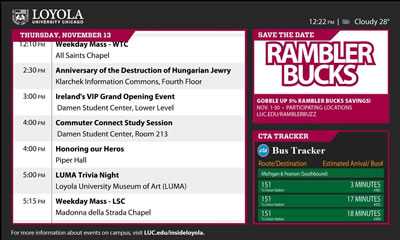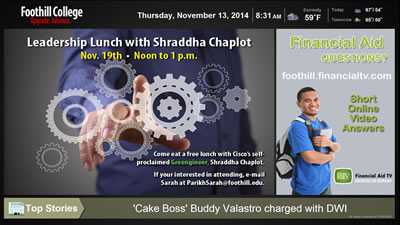Good digital signage engagement means a cohesive system and content strategy
 Digital signage screens are becoming a popular and integral part of the university campus visual communications. However most of the screens are not being utilized efficiently or effectively due to the lack of a cohesive campus-wide system and content strategy. The digital signage screens on campus are often being misunderstood and mistreated.
Digital signage screens are becoming a popular and integral part of the university campus visual communications. However most of the screens are not being utilized efficiently or effectively due to the lack of a cohesive campus-wide system and content strategy. The digital signage screens on campus are often being misunderstood and mistreated.
Screens on university campuses are not a new concept, since campus TV broadcasting has been implemented for decades. However, in just the past 10 years, new screens have been popping up on campus at a rapid pace fueled by the convenience of modern flat panel technology and reach of the network infrastructures. On a typical university campus, hundreds, if not thousands, of screens can be seen, in hallways, lobbies, library, cafeterias, classrooms, residential halls, sports facilities and even outdoor spaces.
An area of concern, however, is that while most campus TV management folks are not yet ready to actively engage in the daily content care of digital signage screens, digital signage screens on campus should be treated as a strategic extension of both campus TV programs and university website information.
Only with strategic planning are campus TV programs and university website information relevant and specific to screen locations and functions—a key piece to digital signage use and functionality to drive campus engagement and maximize return-on-investment.
Strategic planning of digital signage is worth the investment, since digital signage technology has two huge distinctive advantages over traditional campus TV:
- The capability of tailoring content to be shown on a select set of screens – in effect, targeting a particular area. We can refer this capability as TARGETCASTING, which breaks the barrier of limited campus TV broadcasting channels.
- The capability of displaying real-time information and programs through direct live links to internal or external media portals and information sources.
With the tailored rich programs benefited by targetcasting and dynamic links to the live contents, each screen on the university campus is a live visual communications channel to effectively reach and inform the students and staff at the right place and right time while providing the up to date entertainment.
(Next page: 5 keys to great digital signage communications)
4 core components of good strategy, and the power of a good CMS
No matter large, small, display only or interactive, each of these hundreds or thousands of digital signage screens on campus can have a specific purpose for their specific placement. Whether just a general entertainment screen in the cafeteria, a welcome informational screen in the administration lobby, a videowall showcasing the school sports highlights, a conference room sign indicating the activities inside, or an outdoor touchscreen for wayfinding, all programs on campus screens must have a set of well-balanced content.
Here are 5 keys to creating successful digital signage communications:
1. Content must include core information – The core contents are directly related to the purpose of the screen placement. The nature of location and average viewer’s engagement time should play a big role in planning the screen layout and core content display styles. The guidelines for each screen location type must be clearly defined to include the content creation and programming details such as text volume, font size, content loop length and information relevance to the time of the day, day of the week or preemptive live streaming cast.
Insertion of some infotainment contents, which will be described below, should also be considered. For example, the core contents for a screen at a library entrance could be partitioned to couple of zones, the larger dominant zone displays a 3 to 5 minute rotation of the library activities and events in the form of schedules, announcement animation, informational video, etc. The side zone could be used to display a selection of up to date school information, health information, national news and weather forecast.
2. Content must include infotainment – Infotainment contents are important to attract the attention of audiences to improve the visibility and effectiveness of the core contents. Infotainment is widely available through live links to the university or external media portals. Commonly used external links are in RSS, media RSS or live video streaming. Controlled Twitter or other social media feeds are also frequently used on campus screens. A few CMS service providers also include licensed feeds from reputable news and weather sources.
3. Content must include event-activated information – Event activated contents are normally invisible until screen is triggered by an event. For example text messaging from mobile phone could activate a preprogrammed or live feed content on screen. The emergency alert is also a good use case of event triggered information display.
4. Content must include interactive informational elements – Most of the digital signage technologies today are capable of supporting the interactive contents, either using a touchscreen or keyboard/mouse. Wayfinding is one of the popular interactive digital signage applications. Instead of permanently allocating the screen space for interactive application even when no one is using the wayfinding, a better approach is to utilize the on-demand interactive feature to activate the wayfinding content upon a screen touch. The common wayfinding content formats are Adobe Flash and HTML webpage.
5. Incorporate a well-designed and implemented enterprise-class content management system (CMS) – It is no longer a dream to manage and program hundreds or thousands of screens throughout campus from a unified system’s common user interface. The essential features of the CMS for campus-wide visual communications should be based on a granular Role-based programming access assignment to allow for content collaboration and contribution by all departments and functions while maintaining a centralized control. The CMS must also have extensive content scheduling and distribution options and support most of common content types and formats.
Last but not least, a flexible external live data feed integration engine will make every screen showing a collection of interesting, relevant and fresh programs.
Author Jimmy Dun, will be hosting a Roundtable Discussion entitled, “Campus Live Visual Communications,” at Digital Signage Expo 2015 on Thursday, March 12 from 11:00-12:00pm at the Las Vegas Convention Center. He will share a few successful campus live visual communications’ success stories and discuss the best practices in programming. For more information about DSE or to register for this or any other educational seminar or workshop and learn about digital signage go to www.dse2015.com
Jimmy Dun is the Chief Marketing Officer at DYNASIGN, a digital signage technology and managed service provider. Jimmy is an evangelist in digital signage industry and actively engaged in industry associations and conferences as advisor and speaker.