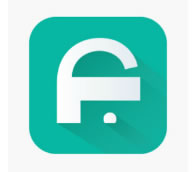As devices become a ubiquitous necessity during class, these apps can help curb mobile distractions—a plus for professors and students.
It’s rare to find college or university course these days that prohibits the use of devices during class. However, it’s also rare to find a student that isn’t battling almost constant mobile distractions from social media platforms and email—and students agree.
For example, University of Maryland, College Park (UMDCP), student Cindy Rosales only trusts SelfControl to help her avoid distracting websites. “It’s very easy for me to get distracted on social networks or online shopping. SelfControl was a great app that really disciplined me, while also rewarding me for the time I studied diligently,” she said.
Two years ago, eCampus News ran an article on apps that can help block mobile distractions, “6 apps that block social media distractions” as devices began to enter the classroom at an unprecedented rate. However, as device use has grown, as well as the expanding diversity of devices, more apps have been developed that provide even more nuanced ways to block mobile distractions.
(Next page: 10 apps that block mobile distractions)
[Listed in alphabetical order]
1. ClearLock for Android : a productivity app which allows users to block all distracting apps on their device in order to concentrate and focus on what matters to increase productivity. Users select which apps they wish to block, for how long and that’s it. [Price: Free]
2. Cold Turkey for OS for Android: users give a list of the most tempting websites they access and Cold Turkey will block access to them all for the time period specified. Whatever browser users are using, the results are the same – enter one of the forbidden URLs before the time is up and you’ll be told that the site is unavailable. [Price: Free]
3. Focus Lock for Android and Flipd for Apple: Focus Lock promises to help users stop being slaves to their phone by blocking notifications for 25 minutes from whichever apps most distract them, followed by a five-minute unlocked window. Flipd has more customizable settings and is a similar app [Price: Both free]
4. Isolator for OS X: can completely hide other windows, blur everything behind your active window, and do a variety of other things depending on your settings, such as hiding the dock when you want to concentrate. [Price: Free]
5. (OFFTIME) for Apple and for Android: lets you monitor your smartphone usage in real time and take dedicated timeouts from the digital. The app’s analytics aims to make it easy to identify habits and take action to change them. (OFFTIME) has three components that support digital balance and digital detox: 1) tracking and comparing device usage; 2) setting personal device usage goals and accessing tips & articles; and 3) pursuing alone or inviting others to OFFTIMEs (on iOS the flight/mute mode). The app lets the user understand his/her digital habits through graphs and visualizations of his/her smartphone usage, clustered by daily, weekly, monthly and total usage reports. Using “locations” the user can find his/her usage hotspots. With the badge icon the user can see his/her daily unlocks or collect time offs. [Price: $2.99; Free for new users]
(Next page: Apps 5-10 to block mobile distractions)
6. Power Focus for Apple: This is a countdown timer that aims to help users work in manageable chunks of time to beat procrastination and addiction to distraction apps. Features include customization of work session timer length, customization of regular & long break length, the ability to view daily & all-time completed work session stats, and interactive notifications (Continue, Pause, or Stop current timer). Users can use the intervals to get tasks done and give themselves a break in between tasks. [Price: Free]
7. RescueTime for Mac, PC, Linux and Chrome and Android: This app gives users a readout at the end of the day (and year if you opt for the $6 a month Pro version) of their web activities. The Android version provides automatic time tracking of mobile apps, reports voice call time, knows where web site time is spent, sets user-selected alerts and goals to manage digital life, flags milestones and highlight achievements, provides historical productivity reports to see progress, and has privacy options to choose what the user cares about. The app aims to help individuals and teams propagate good processes and eliminate bad habits. [Price: Free]
8. StayFocusd for Chrome: This extension works in the reverse manner to Zero Willpower or Anti-Social. Rather than setting a period of time for which users can’t use the Internet, it allows them to set a period of time to indulge in time-wasting sites. Only want to give 60 minutes a day for Twitter, vanity Googling, and updating the Netflix queue? This is the app. [Price: Free]
9. WriteRoom for Mac: a full screen writing environment meant to give users time to write without typical software distractions. Unlike the cluttered word processors users are used to, WriteRoom lets them focus on writing by the fast handling of large documents; live word count, reading time, and more; shift line up, down, left, and right commands; selection of word, sentence, and paragraph commands; by automatically logging writing sessions to a spreadsheet, etc. [Price: $6.99]
10. Zero Willpower and Anti-Social for Apple: Zero Willpower is a simple native blocker for the web browser on iOS 9and lets the user block his/her own access to distracting websites of his/her choice. By default these are: 9gag.com, Facebook.com, Instagram.com, Reddit.com, Twitter.com, twitch.tv, vk.com, YouTube.com. Anti-Social is an app which blocks social media content from websites which includes widgets and popups to provides a clutter-free, fast browsing experience. The app works with Safari and blocks social widgets, with the added benefit of substantially decreasing web page loading time. Users can banish social networks like Facebook, Twitter, and Google+ from transmitting data about them after they leave those sites, even if the pages they visit has a social plugin. [Price: Both are $.99]
- 25 education trends for 2018 - January 1, 2018
- IT #1: 6 essential technologies on the higher ed horizon - December 27, 2017
- #3: 3 big ways today’s college students are different from just a decade ago - December 27, 2017